Home / Trace
Trace
 Masimo - Trace Intuitive Patient Data Analysis and Reporting Software
Masimo - Trace Intuitive Patient Data Analysis and Reporting Software
Masimo Trace™
Intuitive Patient Data Analysis and Reporting Software
Trace is fast, intuitive patient data analysis and reporting software that enables care teams in various acuity and care settings to quickly access patient data from Masimo devices to create a variety of detailed, comprehensive reports on important health events within a given period.
With Trace, care teams can gather patient data traditionally confined to the bedside in actionable reports—enabling them to improve patient record documentation, enhance workflows and resource modeling, and potentially make more informed care decisions.
Measurements You Can Trust. Reports You Can Act On.
Measurements You Can Trust. Reports You Can Act On.
Trace combines trusted Masimo measurements with robust, proprietary reporting and analysis tools—enabling care teams to generate a range customized reports that can be used to improve the utility of patient data.
- Create easy-to-read patient reports with key patient measurements collected at the bedside from trusted Masimo monitoring devices
- Use aggregated collected patient data to identify workflow and staff resource improvements
- Connect remotely to all Masimo devices
- Transfer up to 96 hours of device parameter data
- Facilitate clinician access to patient data at any time
- Preview reports prior to exporting as a PDF
A Range of Detailed, Customized Reports
A Range of Detailed, Customized Reports
Trace helps care teams create a variety of reports depending on user needs and preferences.
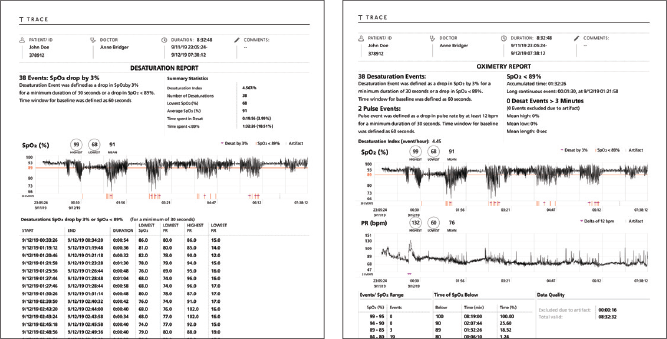
Desaturation and Oximetry Reports
- Desaturation Reports include details on the user-defined desaturation thresholds, the number of events in a given period, a desaturation index, and visualization of oxygenation trend and events
- Oximetry Reports also include pulse rate events, information about the quality of the data, and additional statistical analysis
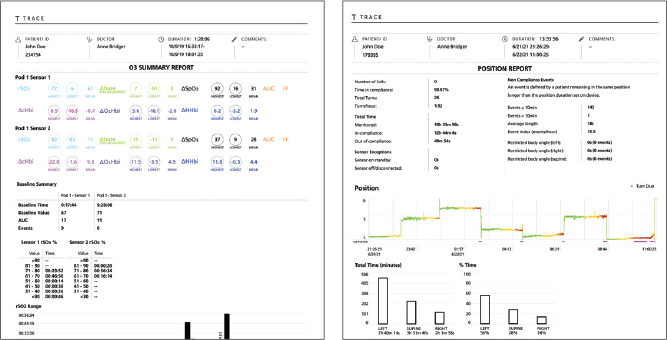
Advanced Monitoring Parameter Reports
- Trace can import data and generate reports from advanced Masimo parameters including:
- rainbow® Pulse CO-Oximetry
- SedLine® Brain Function Monitoring
- O3® Regional Oximetry
- NomoLine® Capnography
- Centroid™ Patient Positioning and Activity
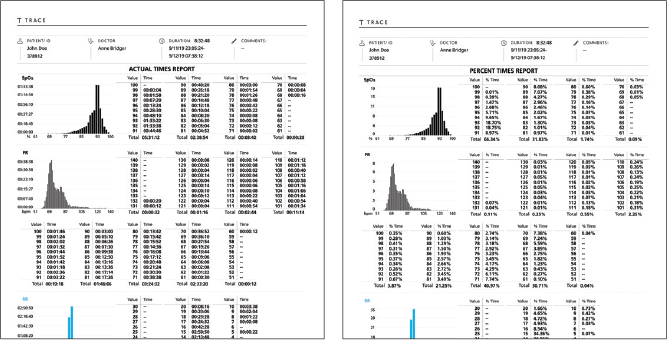
Actual and Percent Times Reports
- Visualize data using histograms and tables
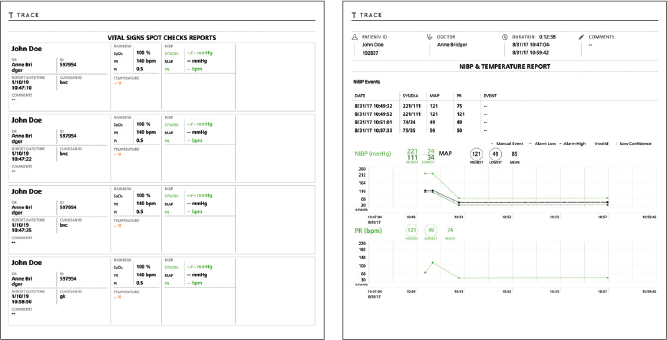
Spot-check Reports
- Vital signs spot-check
- Critical Congenital Heart Disease Screening*
- Early Warning Score
- Noninvasive Blood Pressure (NIBP) and Temperature
- Total Hemoglobin (SpHb)
Data Display and Report Configuration
Data Display and Report Configuration
Trace features an easy-to-use, intuitive user interface that requires minimal training and allows the user to customize how data is displayed.
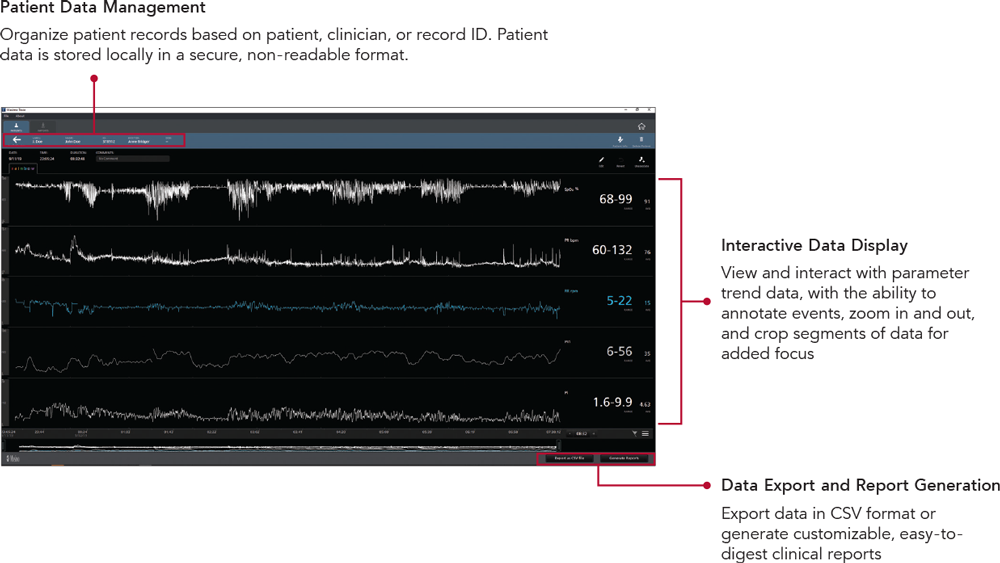
Enhance Patient Data Reporting and Analysis with Trace
Enhance Patient Data Reporting and Analysis with Trace
By combining trusted Masimo monitoring technologies with strategic workflow automation tools, Trace helps care teams leverage patient data for a variety of uses. If you have questions about Trace or would like to learn more about its capabilities, contact us today.

- *
Only available on the OUS version
RESOURCES
PLCO-005273/PLM-10563D-0821